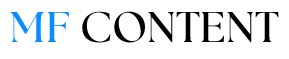Introduction
Elementor vs Webflow emerges as a hot topic for designers and developers looking for the perfect solution. Both Elementor and Webflow have revolutionized the way websites are built, offering powerful features that cater to different needs and preferences. Choosing the right tool is crucial for achieving the desired outcome in your web projects, whether you’re a beginner looking for simplicity or an experienced designer seeking advanced customization options.
Elementor is a renowned drag-and-drop page builder for WordPress, celebrated for its ease of use and extensive customization capabilities. It allows users to create stunning websites without any coding knowledge, making them accessible to a broad audience. On the other hand, Webflow is a comprehensive web design platform that combines a visual editor with CMS and hosting capabilities. It provides designers with complete control over their websites, enabling them to build highly customized and visually striking sites without writing code.
Understanding the key differences between these two platforms is essential for making an informed decision. This article will provide a detailed comparison of Elementor vs Webflow, exploring aspects such as ease of use, design flexibility, features, SEO capabilities, pricing, and more. By the end of this guide, you’ll have a clear understanding of which tool suits your specific needs and why.
Overview of Elementor and Webflow
What is Elementor?
Elementor is a powerful drag-and-drop page builder plugin for WordPress. Known for its user-friendly interface, Elementor allows users to create stunning websites without any coding knowledge. It offers a wide range of design options, from customizable templates to advanced widgets, making it a popular choice for both beginners and experienced web designers.
One of the standout features of Elementor is its real-time visual editor. This allows users to see the changes they make in real time, providing an intuitive and interactive design experience. Additionally, Elementor integrates seamlessly with WordPress, giving users access to an extensive library of plugins and themes to enhance their website’s functionality and appearance.
With Elementor, you can build any type of website, whether it’s a blog, a portfolio, or an e-commerce site. The platform’s flexibility and ease of use make it an excellent choice for small businesses, freelancers, and agencies looking to create professional websites quickly and efficiently.

Key Features of Elementor
Elementor is renowned for its rich feature set, making it a powerful tool for WordPress users. Some of the standout features include:
- Real-time Visual Editor: Elementor’s drag-and-drop visual editor allows users to design their websites in real time. You can see changes instantly, making the design process intuitive and efficient.
- Widgets and Templates: Elementor offers many widgets, including image galleries, sliders, forms, and social media integrations. Additionally, there are numerous pre-designed templates that users can customize to fit their needs.
- Theme Builder: With Elementor’s Theme Builder, you can design every aspect of your WordPress site, from headers and footers to archive and single post templates. This feature provides unparalleled control over your site’s layout and design.
- Responsive Design: Elementor ensures your website looks great on all devices. The platform includes responsive editing tools, allowing you to customize how your site appears on desktops, tablets, and smartphones.
- Popup Builder: Elementor Pro users can create popups to capture leads, promote offers, or display custom messages. The Popup Builder integrates seamlessly with your site, offering various triggers and targeting options.
- WooCommerce Integration: For e-commerce sites, Elementor’s integration with WooCommerce allows you to design custom product pages, shop layouts, and more, enhancing the shopping experience for your customers.
Pros and Cons of Elementor
Pros:
- User-Friendly Interface: Elementor offers an intuitive drag-and-drop editor, making it easy for beginners to design websites without coding knowledge.
- Extensive Template Library: With a vast collection of pre-designed templates, users can quickly create visually appealing websites.
- Flexibility: Elementor provides extensive customization options, allowing users to fine-tune every aspect of their site.
- Responsive Design: Websites built with Elementor are automatically responsive, ensuring they look great on any device.
- Large Community and Support: Elementor boasts a large, active community and extensive documentation, making it easier to find solutions and support.
Cons:
- Performance Issues: Some users report that Elementor can slow down website performance, particularly on large sites.
- Dependency on WordPress: Elementor is a WordPress plugin, meaning you must use WordPress to take advantage of its features.
- Limited Advanced Features: While suitable for most users, Elementor may lack some advanced features needed by developers or more complex projects.
- Cost: While the free version is feature-rich, the premium version can be expensive, especially for multiple sites.
To gain a comprehensive understanding of Elementor Read it
What is Webflow?
Webflow is a comprehensive web design platform that combines a visual editor with CMS and hosting capabilities. Unlike traditional website builders, Webflow provides designers with complete control over their websites, enabling them to create highly customized and visually striking sites without writing code.
Webflow’s visual editor is incredibly powerful, offering a range of advanced design tools that cater to professional needs. Users can build complex animations, interactions, and responsive layouts, all within a code-free environment. This flexibility makes Webflow a preferred choice for designers who want to push the boundaries of web design.
In addition to its design capabilities, Webflow includes a built-in CMS and hosting services. This all-in-one approach simplifies the process of managing and maintaining a website, allowing designers to focus on creating content and perfecting their designs.
Webflow is particularly well-suited for projects that require a high level of customization and design precision. Whether you’re creating a portfolio, an e-commerce site, or a large corporate website, Webflow provides the tools and features needed to bring your vision to life.

Key Features of Webflow
Webflow stands out with its comprehensive set of features that cater to professional designers and developers. Key features include:
- Visual Editor: Webflow’s visual editor is powerful and flexible, allowing users to create complex designs without coding. The editor supports advanced design techniques, including CSS grid and flexbox, for precise control over layouts.
- CMS and Dynamic Content: Webflow’s built-in CMS lets users manage content directly within the platform. You can create custom content types, collections, and templates, making it ideal for blogs, portfolios, and other content-rich sites.
- E-commerce Capabilities: Webflow’s e-commerce features enable users to build online stores with custom product pages, shopping carts, and checkout processes. The platform also supports various payment gateways and inventory management tools.
- Animations and Interactions: Webflow excels in creating interactive and animated elements. The interactions and animations tool allows you to design engaging user experiences with complex motion effects and transitions.
- Hosting and Security: Webflow provides hosting services with built-in security features, including SSL certificates and automatic backups. This all-in-one approach simplifies site management and ensures optimal performance.
- SEO Tools: Webflow includes robust SEO tools, allowing users to manage meta tags, alt text, sitemaps, and more. The platform’s clean, semantic code also contributes to better search engine rankings.
Pros and Cons of Webflow
Pros:
- Visual Design with Code Flexibility: Webflow offers a visual design interface combined with the flexibility of writing custom code, catering to both designers and developers.
- CMS Capabilities: Webflow’s built-in content management system is robust, making it easy to manage and scale content-rich websites.
- Performance Optimization: Websites built on Webflow are known for their fast load times and performance optimization.
- No Plugin Dependency: Unlike Elementor, Webflow does not rely on external plugins, reducing potential compatibility issues.
- Hosting Included: Webflow offers integrated hosting, simplifying the process of launching and maintaining a website.
Cons:
- Steeper Learning Curve: Webflow’s advanced features and design flexibility come with a steeper learning curve compared to Elementor.
- Cost: Webflow’s pricing can be higher than Elementor’s, especially when considering hosting costs.
- Limited Third-Party Integrations: While Webflow integrates with several third-party services, its ecosystem is not as extensive as WordPress with Elementor.
- Less Community Support: Webflow has a smaller community compared to Elementor, which can make finding solutions to issues more challenging
Ease of Use: Elementor vs Webflow
When choosing a website builder, ease of use is a critical factor to consider. Let’s compare Elementor vs Webflow to see how they stack up in terms of user-friendliness.
Elementor: Ease of Use
Drag-and-Drop Editor: Elementor is renowned for its intuitive drag-and-drop editor. Users can simply select elements from the sidebar and place them onto the canvas, making it easy to design pages without any coding knowledge. This WYSIWYG (What You See Is What You Get) interface is straightforward, allowing users to see changes in real time.
Pre-Designed Templates: Elementor comes with an extensive library of pre-designed templates. These templates cover a wide range of industries and purposes, enabling users to quickly start building their website by customizing these ready-made designs.
Beginner-Friendly: Elementor is designed with beginners in mind. The interface is clean and uncluttered, with helpful tooltips and guides that assist new users in navigating the platform. Additionally, the Elementor community and support resources are robust, providing ample help for any questions or issues.
Integration with WordPress: Since Elementor is a WordPress plugin, it benefits from WordPress’s familiarity and ease of use. Users who are already comfortable with WordPress will find Elementor to be a seamless addition to their website-building toolkit.

Webflow: Ease of Use
Visual Design Interface: Webflow combines visual design tools with the flexibility of custom code. This makes it a powerful platform, but it also means there’s a steeper learning curve compared to Elementor. Users can design visually while having the option to dive into HTML, CSS, and JavaScript for more advanced customizations.
Learning Curve: For beginners, Webflow can be somewhat daunting initially. The interface is more complex, catering to both designers and developers. However, Webflow University offers extensive tutorials and courses to help users get up to speed. These resources are invaluable for learning how to navigate and use the platform effectively.
Design Precision: Webflow offers unmatched precision in design, giving users control over every element’s styling and behavior. This is a double-edged sword; while it allows for highly customized designs, it also requires a deeper understanding of design principles and web development.
No Plugin Requirement: Unlike Elementor, which requires WordPress, Webflow is a standalone platform. This independence can simplify the process for some users, as they don’t need to manage plugins or updates associated with WordPress.

The Winner: Elementor
When evaluating the ease of use between Elementor and Webflow, Elementor generally comes out on top, especially for beginners and those looking for a straightforward, user-friendly website-building experience.
Design Flexibility: Elementor vs Webflow
Design flexibility is a crucial factor when choosing a website builder, especially for those who want to create unique and highly customized websites. Let’s compare Elementor vs Webflow to understand which platform offers greater design flexibility.
Elementor: Design Flexibility
Drag-and-Drop Customization: Elementor provides a highly flexible drag-and-drop editor that allows users to customize virtually every aspect of their website. Users can add, remove, and rearrange elements with ease, giving them complete control over their site’s layout and design.
Advanced Styling Options: Elementor offers a wide range of styling options, enabling users to fine-tune colors, fonts, spacing, and more. The platform also supports custom CSS for those who want to add even more personalized touches to their designs.
Responsive Design: Elementor makes it easy to create responsive websites that look great on any device. Users can adjust settings for different screen sizes directly within the editor, ensuring a consistent user experience across desktops, tablets, and smartphones.
Wide Range of Widgets: Elementor comes with a variety of pre-built widgets, such as forms, sliders, and galleries, which can be easily customized to fit the design needs of any project. Additionally, users can extend functionality with third-party add-ons.
Template and Block Library: Elementor’s extensive library of templates and blocks allows users to jumpstart their design process. These pre-designed elements can be easily customized, saving time while ensuring a professional look.
Webflow: Design Flexibility
Visual Design with Code Integration: Webflow stands out with its powerful visual design interface combined with the flexibility of writing custom code. This unique approach allows designers to create highly customized and complex layouts without limitations.
Custom Interactions and Animations: Webflow excels in offering advanced interactions and animations. Users can create sophisticated animations and transitions that enhance the user experience, making their websites more engaging and dynamic.
Full Control Over CSS and HTML: Webflow gives users full control over the HTML and CSS of their site. This level of control allows for precise adjustments and the ability to implement complex design ideas that go beyond the capabilities of standard website builders.
Responsive Design Tools: Like Elementor, Webflow offers robust tools for creating responsive designs. Users can adjust styles for different breakpoints, ensuring their site looks great on all devices. The visual editor makes it easy to see how changes will affect the layout on various screen sizes.
Extensive Template and Component Library: Webflow provides an extensive library of templates and reusable components. Users can start with a template and customize it extensively, or build their design from scratch using the component library.
The Winner: Webflow
When comparing design flexibility between Elementor and Webflow, Webflow emerges as the winner, particularly for users who require extensive control and customization in their website design.
Pricing: Elementor vs Webflow
Pricing is a crucial factor when choosing a website builder, as it directly impacts your budget and the overall value you get from the platform. Let’s compare the pricing of Elementor vs Webflow to help you determine which option offers the best value for your needs.
Elementor: Pricing
Free Version: Elementor offers a free version that includes a range of essential features. This version is suitable for users who need basic website-building tools without advanced functionalities.
Elementor Pro: Elementor Pro is the premium version, available in several pricing tiers:
- Essential Plan: $49/year for a single site. This plan includes all Pro features, such as the theme builder, WooCommerce builder, and advanced widgets.
- Advanced Plan: $99/year for up to three sites. It includes all features of the Essential plan with the added benefit of usage on multiple sites.
- Expert Plan: $199/year for up to 25 sites. This plan is ideal for freelancers and agencies managing multiple client websites.
- Studio Plan: $499/year for up to 100 sites. It offers additional support and features for large-scale projects.
- Agency Plan: $999/year for up to 1000 sites. This plan is designed for large agencies with extensive client bases.
Value for Money: Elementor’s pricing is competitive, especially considering the robust features offered in the Pro version. The ability to start with a free version and upgrade as needed provides flexibility for different budgets.

Webflow: Pricing
Free Starter Plan: Webflow offers a free starter plan that allows users to create and publish two projects. However, this plan includes Webflow branding and is limited in terms of features and functionality.
Site Plans: Web flow’s site plans are designed for users who need to host websites:
- Basic Plan: $15/month (billed annually) for simple sites without CMS functionality.
- CMS Plan: $20/month (billed annually) for content-driven sites. It includes CMS features for managing dynamic content.
- Business Plan: $45/month (billed annually) for high-traffic sites. It includes enhanced performance and additional CMS features.
- Enterprise Plan: Custom pricing for large-scale projects with tailored solutions.
Account Plans: Webflow also offers account plans for users who need to manage multiple projects:
- Free Plan: Allows for two unhosted projects with Webflow branding.
- Lite Plan: $24/month (billed annually) for up to 10 projects without Webflow branding.
- Pro Plan: $42/month (billed annually) for unlimited projects and advanced features, including white labeling.
Value for Money: Webflow’s pricing is higher than Elementor’s, but it includes integrated hosting and advanced design capabilities. For users who require powerful design tools and hosting in one package, Webflow offers a comprehensive solution.

The Winner: Elementor
When comparing the pricing plans of Elementor vs Webflow, Elementor generally wins in terms of affordability and flexibility, especially for users on a budget or those managing multiple sites.
Templates and Components: Elementor vs Webflow
Templates and components are essential features for any website builder, as they provide a foundation for creating professional-looking websites quickly and efficiently. Let’s compare the templates and components offered by Elementor vs Webflow to see which platform excels in this area.
Elementor: Templates and Components
Extensive Template Library: Elementor boasts an extensive library of over 300 pre-designed templates, catering to various industries and website types. These templates are fully customizable, allowing users to modify them to fit their specific needs.
Theme Builder: Elementor’s Theme Builder allows users to design every part of their WordPress site, including headers, footers, single post templates, and archive pages. This feature provides complete control over the site’s appearance and structure.
Pre-Designed Blocks: Elementor offers a wide range of pre-designed blocks, which are smaller sections of a webpage like hero sections, testimonials, and contact forms. These blocks can be easily dragged and dropped into place, making the design process faster and more efficient.
Widgets and Add-Ons: Elementor includes a variety of built-in widgets such as forms, sliders, and galleries. Additionally, there are numerous third-party add-ons available, providing even more components to enhance your website.
Customization and Flexibility: All templates and blocks in Elementor are fully customizable. Users can adjust colors, fonts, spacing, and other design elements to match their brand identity. The drag-and-drop editor makes it easy to make these adjustments without any coding knowledge.

Webflow: Templates and Components
Premium and Free Templates: Webflow offers a selection of both free and premium templates. These templates are designed by professional web designers and cater to various industries and use cases. While the number of templates is smaller compared to Elementor, they are highly detailed and customizable.
Component Reusability: Webflow’s approach to components emphasizes reusability. Users can create custom components that can be reused across different pages, ensuring consistency and saving time in the design process.
Symbols: Webflow’s Symbols feature allows users to create reusable components such as navigation bars, footers, and call-to-action sections. Any changes made to a symbol will automatically update across all instances, ensuring a consistent design throughout the website.
Advanced Customization: Webflow offers advanced customization options, including the ability to modify the underlying code of templates and components. This level of control is ideal for experienced designers and developers who want to create highly customized websites.
Interactions and Animations: Webflow excels in providing tools for creating sophisticated interactions and animations. Users can add custom animations to components, enhancing the user experience and making the website more engaging.

The Winner: Elementor
When comparing templates and components between Elementor and Webflow, Elementor generally comes out ahead for its extensive template library and user-friendly customization options. However, Webflow offers advanced customization and reusability features, making it a strong contender for experienced designers.
Conclusion: Elementor vs Webflow
In the debate of Elementor vs Webflow, the right choice ultimately depends on your specific needs, skill level, and project requirements.
Choose Elementor if You:
- Are a Beginner: Elementor’s intuitive drag-and-drop editor and extensive template library make it perfect for those who are new to website building.
- Have a Limited Budget: With a free version and affordable Pro plans, Elementor offers a cost-effective solution for creating professional websites without breaking the bank.
- Need Quick and Easy Setup: The pre-designed templates and blocks allow for rapid site development, helping you get online faster.
- Want a Wide Range of Design Options: Elementor provides a comprehensive selection of templates, widgets, and pre-designed blocks. This variety gives users the flexibility to create diverse and unique websites tailored to their specific needs and preferences.
- Require Strong Community Support: Elementor has a large and active community of users and developers. This means you can easily find tutorials, forums, and support groups to help you troubleshoot issues and get the most out of the platform.
Choose Webflow if You:
- Are an Experienced Designer or Developer: Webflow’s advanced design capabilities and control over HTML, CSS, and animations are ideal for creating highly customized websites.
- Want All-in-One Hosting and Design: Webflow’s integrated hosting and comprehensive design features provide a streamlined solution for building and managing your site.
- Need Advanced SEO Customization: The built-in SEO tools and advanced customization options allow for precise optimization directly within the platform.
- Prioritize Clean, Semantic Code: Webflow generates clean, semantic HTML and CSS, which enhances site performance and makes it easier for search engines to crawl and index your site. This can improve your site’s SEO and load times.