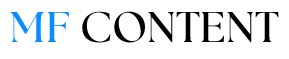Introduction
Elementor has caused a revolution in how we create WordPress websites. It gives users a friendly, drag-and-drop tool that lets them design eye-catching sites without knowing how to code. This full guide will show you all you need to know about Elementor. We’ll cover its main features, price plans expert methods, and advice for online shops and blogs.
What is Elementor?
Elementor is a well-liked WordPress page builder plugin that helps users make good-looking and useful websites without much trouble. Its easy-to-use drag-and-drop tool lets people who don’t know much about tech design webpage’s that look like a pro made them.

Brief History of Elementor
Elementor hit the market in 2016 and shook up the WordPress world. It caught on fast because it was simple to use and packed with strong features making web designers and developers fall in love with it.
Why Choose Elementor?
Elementor has a lot going for it compared to other page builders out there. You can customize it in many ways, it works well with other tools, and it keeps getting better with updates. This makes it a great choice for anyone who wants to build or improve their WordPress site. If you’re interested in learning more about Elementor, check out this article.
Key Features of Elementor
Elementor has a bunch of features that make building websites easier and more user-friendly. Let’s take a look at some of the key features that put Elementor at the top of the list for website builders.
Drag-and-Drop Editor
The drag-and-drop editor stands at the core of Elementor making it very easy to use. You can add, edit, and move elements on your page without coding anything.
Widgets and Templates
Elementor offers a wide range of widgets and templates to meet various design requirements. The platform includes everything from simple text and image widgets to complex sliders and galleries giving you the tools to build lively web pages.
Theme Builder
Elementor’s Theme Builder lets you design every bit of your site, from top to bottom however you want. You can make headers, footers, and everything in between look just how you like. This tool helps you create a look that fits together across your whole website.
Responsive Design
Making your website look good on all devices is a breeze with Elementor’s responsive design features. You can adjust your layout for different screen sizes, which gives all users a smooth experience.
Popup Builder
Elementor’s Popup Builder lets you make eye-catching popups that can boost your conversions. Whether you need a basic signup form or a complex promo banner, the Popup Builder has got you covered.
WooCommerce Integration
Elementor’s smooth connection with WooCommerce gives eCommerce sites a big advantage. You can create unique pages for products and checkout, plus other elements right in Elementor’s workspace.
Getting Started with Elementor
tarting out with Elementor is simple even if you’re new to it. This part will guide you through the basics of how to install it, set it up, and make your first page.
Installation and Setup
Setting up Elementor on your WordPress site doesn’t take long. Here’s how to do it: Open your WordPress dashboard and go to the Plugins area. Type “Elementor” in the search box. Click “Install Now” when you see it. After it installs, hit the activate button to begin using Elementor.
Navigating the Interface
Getting to know how Elementor works is key to making the most of what it can do. You’ll see different parts when you open it up. There’s a sidebar where you can find widgets and change settings. Then there’s the main area, which is like a big canvas. This is where you’ll build your page.
Creating Your First Page
Building your first page with Elementor gives you a taste of what this plugin can do. To get started, make a new page in WordPress and select “Edit with Elementor.” Once you’re in, you can put in sections, pull over widgets, and tweak your design however you like.
Advanced Elementor Techniques
After you’ve got the hang of the basics, it’s time to check out some advanced methods that can boost your designs. These approaches will help you get the most out of Elementor’s strong features.
Custom CSS and HTML
If you know a bit about coding, Elementor lets you add custom CSS and HTML. This feature is great to include unique styles and functions that you can’t get from the regular widgets.
Integrating Third-Party Plugins
Elementor’s adaptability gets a boost from its ability to work with many different plugins from other developers. You can add to what Elementor can do with plugins, whether you want better SEO tools, ways to connect with social media, or more design choices.
Global Widgets
Elementor’s global widgets make it easier to keep your site looking the same all over. You can use the same pieces on different pages. Let’s say you make a special button. You can put that button on lots of pages, and it’ll look the same each time.
Motion Effects
Give your website elements some movement to make them more interesting for visitors. Elementor offers motion effects like animations parallax scrolling, and other eye-catching features that can breathe life into your designs.
Elementor for eCommerce
Elementor’s strong features make it a great pick for creating and running online shops. Let’s look at how you can use Elementor to improve your web store.
Designing Product Pages
With Elementor’s drag-and-drop interface and WooCommerce widgets, you can customize product pages. You can create eye-catching layouts to show off your products, write unique descriptions, and add top-notch photos to draw in customers.
Creating a Seamless Checkout Process
A hassle-free checkout process is crucial to boost sales, and Elementor equips you with everything you need to craft it . You can tweak each phase of the checkout journey to ensure a user-friendly experience that motivates customers to buy.
Optimizing for Conversions
Take advantage of Elementor’s tools to boost your online store’s sales. This means making eye-catching buttons that get people to act crafting landing pages that work well, and using pop-ups to gather potential customer info.
Elementor for Bloggers
Elementor isn’t for businesses and online stores. Bloggers can also use this great tool. Let’s check out how Elementor can help bloggers.
Designing Blog Layouts
Elementor helps you craft blog designs that grab attention and hold readers’ interest. You’ll find a range of ready-made templates to pick from, or you can build your own layouts from scratch.
Enhancing Readability
Take advantage of Elementor’s typography and layout features to make your blog posts easier to read. Change up the fonts, colors, and spacing to give your readers a nice experience when they’re going through your content.
Adding Interactive Elements
Make your blog posts more lively by adding things like sliders and galleries that readers can interact with. These cool features can jazz up your content and keep people interested, which means they’ll stick around on your site for a longer time.
Elementor Pricing Plans
Elementor has a variety of pricing options that fit different requirements and pockets. Getting to know these options will help you pick the right plan for your site.
Free Plan
Elementor’s free plan comes with a basic set of features, which makes it a good choice for beginners. You can use the drag-and-drop editor essential widgets, and simple templates.
Elementor Pro Plans
Elementor provides several Pro plans with more advanced features:
- Essential Plan: Perfect for one website, comes with premium widgets and templates.
- Advanced Plan: Works for up to three websites, includes everything in the Essential Plan and extra advanced features.
- Expert Plan: Fits professionals who manage up to 25 websites, offers VIP support and additional perks.
- Studio Plan: Meets the needs of agencies, supports up to 100 websites with better teamwork tools.
- Agency Plan: The top-tier option, handles up to 1,000 websites with all the Pro features.

Comparing Plans and Features
Looking at Elementor’s plans and features side by side can help you pick the one that fits your needs best. The pricier plans come with more widgets, templates, and ways to get help, which makes them a good choice for bigger or trickier projects.
Choosing the Right Plan for You
Picking the best plan hinges on what you need. If you’re new to this, you might find the free plan or Essential Plan does the job. For bigger projects or companies, the Expert or Agency plans offer the tools and help you’ll need.
Troubleshooting and Support
Just like any strong tool, you might face some issues when using Elementor, but you can get lots of help. Here are some ways to solve problems and find support.
Common Issues and Fixes
Here are some typical problems people run into with Elementor and how to fix them:
- Slow Loading Pages: Make your images smaller and use fewer widgets on each page.
- Compatibility Problems: Check that you’ve updated all your plugins and themes to their newest versions.
- Design Not Showing Up: Empty your browser cache and make new CSS files in the Elementor settings.
Accessing Elementor Support
Elementor provides a wide range of support options to help users. These include detailed guides, community discussion boards, and direct assistance. You can find solutions to most issues in the official guides or seek advice from other users in the community discussion boards.
Community and Resources
Get involved with the lively Elementor community to exchange ideas, seek advice, and get inspired. You’ll find many online groups, forums, and tutorials where you can link up with fellow Elementor users and pick up new tricks and tips.
Choose Elementor if You:
- Are New to This: Elementor’s easy-to-use drag-and-drop editor and big template collection make it great for people just starting to build websites.
- Don’t Have Much Money: With a free version and cheap Pro plans, Elementor gives you a way to create professional websites without spending too much.
- Need to Get Going : The ready-made templates and blocks help you develop your site fast, so you can get online sooner.
- Want Lots of Design Choices: Elementor offers a wide range of templates, widgets, and pre-made blocks. This variety lets users create many different and unique websites that fit their exact needs and likes.
- Need Strong Community Backing: Elementor boasts a big lively group of users and developers. This means you can find how-to guides, discussion boards, and help groups to solve problems and make the most of the platform.
Final Thoughts on Elementor
Elementor is a flexible and strong tool that helps you create eye-catching websites without much effort. It has features for newcomers and expert web designers alike.
Future of Elementor
As Elementor keeps rolling out updates and new features, its future looks bright and full of potential. The team behind the plugin is committed to making it better and bringing in fresh ideas to keep it leading the pack of web design tools.
FAQ
What is Elementor?
Elementor is a WordPress page builder plugin that allows users to create custom web designs using a drag-and-drop interface.
Is Elementor Free?
Yes, Elementor offers a free version with basic features. For advanced features, you can upgrade to one of the Pro plans.
Can I Use Elementor with Any Theme?
Elementor is compatible with most WordPress themes. However, for the best experience, it’s recommended to use themes specifically designed to work with Elementor.
Do I Need to Know How to Code to Use Elementor?
No, Elementor is designed to be user-friendly and does not require any coding knowledge. However, if you have coding skills, you can enhance your designs with custom CSS and HTML.
How Can I Get Support for Elementor?
You can access support through Elementor’s official documentation, community